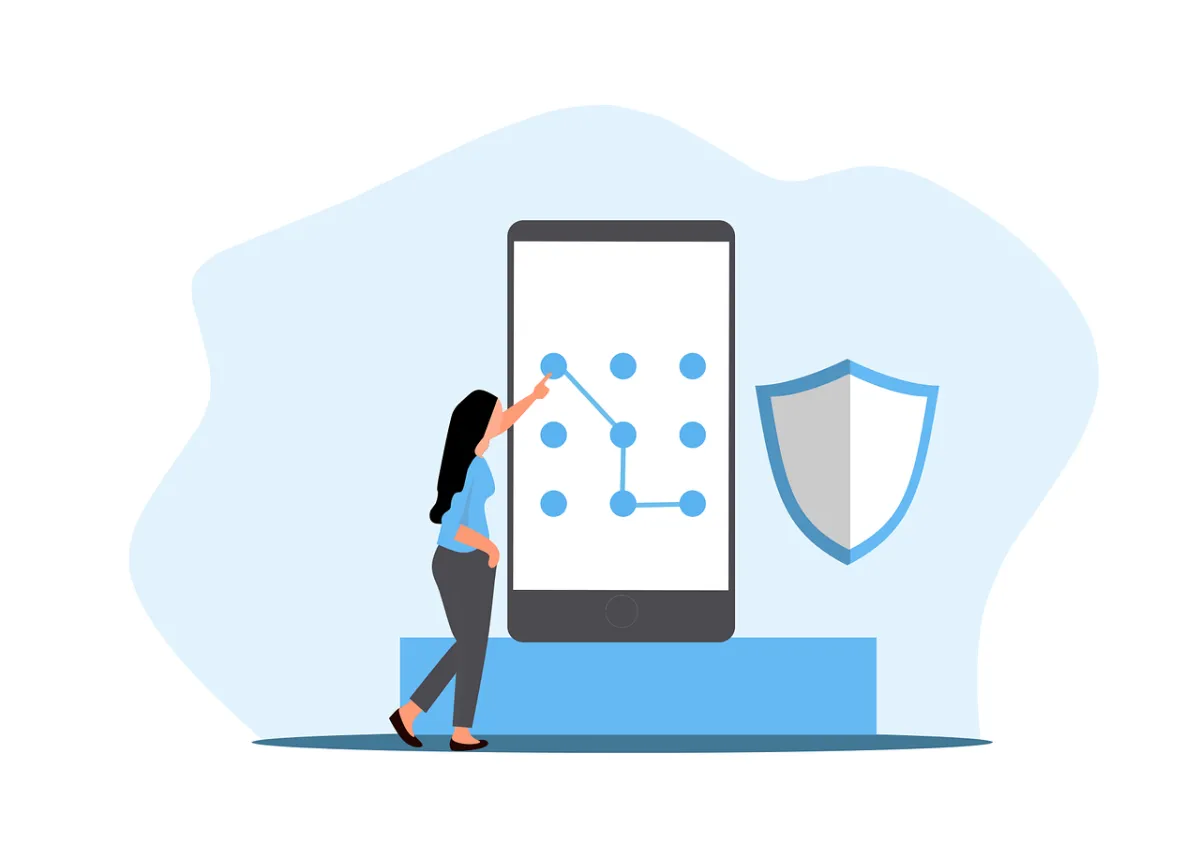
Complete Guide to Strong Passwords and Authentication
Complete Guide to Strong Passwords and Authentication
Weak passwords are one of the easiest entry points for hackers. For small to medium businesses (SMBs) in Newcastle, a data breach caused by poor password practices can result in major financial and operational disruption.
As a local MSP supporting SMBs across Newcastle, Crossover IT regularly helps businesses tighten their digital security. In this guide, we break down what makes a strong password, why multi-factor authentication (MFA) matters, and the latest trends in protecting your online accounts.
Why Strong Passwords Still Matter
Your password is the key to your digital life. Whether you're logging into email, cloud storage, or business platforms, it’s the first line of defense.
Unfortunately, many users still rely on weak, predictable passwords like "123456" or "password." Others reuse the same password across multiple accounts—so if one service gets breached, everything else becomes vulnerable.
What Makes a Good Password?
At least 12 characters
A mix of uppercase, lowercase, numbers, and symbols
No personal info (like your pet’s name or birthdate)
No common patterns or dictionary words
Using a password manager is a smart way to generate and store strong, unique passwords for every account.
How Multi-Factor Authentication Adds Protection
Even a strong password isn’t foolproof. That’s where multi-factor authentication (MFA) comes in. MFA requires you to confirm your identity using something more than just a password.
Common MFA Methods
SMS codes: One-time codes sent to your phone. Convenient, but vulnerable to SIM-swap attacks.
Authenticator apps: Like Google Authenticator or Authy. More secure than SMS.
Hardware tokens: Physical devices like YubiKeys that offer top-tier protection.
At Crossover IT, we encourage all our Newcastle clients to use MFA—especially for email, banking, and business-critical systems.
What’s Next? Trends in Authentication
The future of account security is moving beyond passwords. Here’s what’s coming:
1. Passwordless Authentication
Using biometric data or trusted devices to log in—no password needed. Apple, Microsoft, and Google are already rolling out support.
2. Biometric Security
Fingerprint and facial recognition offer convenience, but they’re not perfect. When paired with other security layers, they can be highly effective.
3. FIDO Standards
The FIDO Alliance is pushing for global standards in secure, passwordless logins. This means faster, safer access for users and fewer vulnerabilities for hackers to exploit.
These tools are becoming more accessible for SMBs. If you're working with an MSP in Newcastle, you can implement these technologies quickly and affordably.
Best Practices for Long-Term Account Security
You’ve got strong passwords and MFA set up—what next?
1. Use a Password Manager
Store, generate, and autofill secure passwords across all your devices.
2. Monitor for Breaches
Use tools like Have I been Pwned to check if your info has been exposed in a breach.
3. Update Passwords Regularly
Especially for sensitive accounts, update passwords every 3–6 months.
4. Beware of Phishing
Don’t click suspicious links or download unknown attachments. When in doubt, verify directly.
5. Educate Your Team
For SMBs, human error is a major threat. Regular cybersecurity training can prevent costly mistakes.
Common Password Mistakes to Avoid
Using common passwords like "admin" or "welcome123"
Reusing passwords across multiple platforms
Ignoring 2FA or MFA options
Writing passwords down or saving them in plain-text files
Never changing them, even after a data breach
Avoiding these missteps can save your business from a serious security incident.
Ready to Strengthen Your Security?
Cybersecurity isn’t just a concern for big enterprises. Every SMB in Newcastle needs to take steps to protect customer data, financial accounts, and internal systems.
At Crossover IT, we help local businesses build strong, layered security with password best practices, authentication tools, and real-time support. As a trusted MSP for SMBs in Newcastle, we’re here to help you stay secure, compliant, and prepared.
Need help reviewing your account security or setting up multi-factor authentication?
Contact Crossover IT to book a free consultation today.




