
Crossover IT
Newsletter
Crossover IT Newsletter delivers the latest tech trends, insights, and practical tips, helping IT pros and enthusiasts stay ahead and sharpen their skills in a rapidly evolving digital world.

Recent Blog Posts
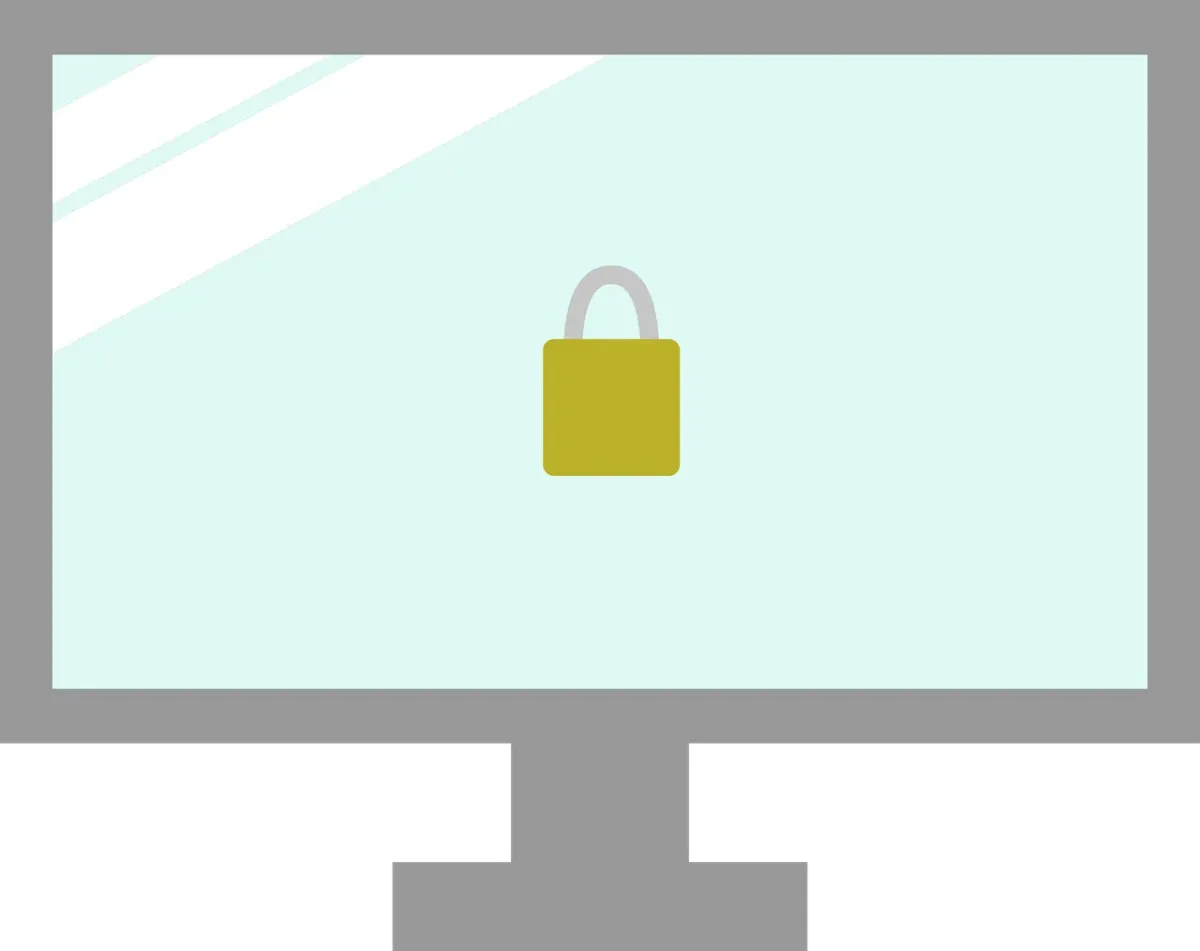
Event Logging Best Practices
Today’s businesses are no stranger to the word cybersecurity. They are facing a growing wave of cyberattacks. These come from ransomware to sophisticated phishing schemes. How do you stand ahead of these threats? A strong cybersecurity strategy is essential. One crucial component of this strategy is event logging. It’s one that not every business owner is aware of.
Google Search Malvertising
There are many types of malware. One of the most common is called “malvertising.” It crops up everywhere. Including social media sites and websites. You can also see these malicious ads on Google searches.
Two things are making malvertising even more dangerous. One is that hackers use AI to make it very believable. The other is that it’s on the rise, according to Malwarebytes. In the fall of 2023,
malvertising increased by 42% (month over month)
.


Embrace Cashless Evolution
Discover the essential tech tools that can help micro and small businesses streamline operations, improve customer engagement, and scale sustainably. From cloud solutions to CRM platforms, this guide breaks down affordable and scalable options for every MSB.
Data Breach Notice
When it happens, you feel powerless. You get an email or letter from a business saying someone breached your data. It happens all too often today.
Data breaches happen at banks, online sites like Facebook, and ecommerce stores. Not only that, but governments are also victims. This leaves things like your address, SSN, and credit card details exposed to thieves.
A business getting hacked is something you have little control over. But you can take important steps afterwards. We’ve outlined the most important things to do below. These steps can help you mitigate the financial losses.

Read more from our Blogs

Blog Test - Copy
How Much Device Storage Do You Really Need? A Newcastle Guide
When buying a new phone, laptop, or tablet, one of the most common questions we hear from Newcastle locals is: “How much storage do I actually need?”
It’s a fair question—and the answer depends on how you use your device. Buy too little storage, and you’ll be stuck deleting photos or apps. Buy too much, and you might end up paying for space you never use.
Here’s a simple guide to help you figure out the right amount of storage for your needs—whether you’re a casual user, a busy professional, or a small business owner in the Hunter region.
What Is Device Storage, Exactly?
Storage is where your device keeps everything—apps, photos, videos, downloads, and system files. Run out of space, and you’ll quickly feel the pinch: slow performance, app crashes, or being forced to delete things you’d rather keep.
There are two main types of storage:
Internal Storage: Built into the device, fast and reliable, but not upgradeable on most phones and tablets.
External Storage: Things like SD cards or external hard drives. Good for extra space, but slower and not always supported (especially on iPhones).
How Much Storage Do You Really Need?
Let’s break it down by user type, based on what we typically see in Newcastle homes and businesses.
🧑💻 Basic Users – 64GB
If you mostly browse the web, check emails, and use a few simple apps, 64GB might be enough. Think: parents, retirees, or students just using their device for light tasks.
📱 Everyday Users – 128–256GB
This is the sweet spot for most people. It covers everyday use like:
· Taking regular photos and videos
· Downloading a fair few apps
· Streaming, browsing, and email
Most new phones and laptops fall into this range by default, and for good reason—it works for most users.
🎮 Power Users – 512GB+
If you’re into gaming, video editing, or working with large files (like marketing content or graphic design), you’ll need more space.
We often recommend 512GB+ for:
· Content creators
· Business owners managing media
· Gamers with large game libraries
· 🖥️ Professional or Creative Users – 1TB+
If your job involves massive files (think 4K video, architecture software, or large databases), 1TB or more is the way to go. Many creative professionals in Newcastle’s growing design and digital media scene fall into this category.
What Uses Up Storage the Fastest?
Some things eat up space quicker than others:
· Videos: Especially 4K footage—just one hour can take 7GB or more.
· Photos: A thousand high-res images could use 5GB.
· Games: Some games are over 100GB each.
· Apps: While most are small, creative or productivity tools can be hefty.
Tips for Managing Storage Better
Don’t want to run out of space? Here are a few ways to keep things under control:
· Use cloud storage: Services like Google Drive, iCloud, or Dropbox can take the load off your device.
· Clear the clutter: Delete old apps, files, or photos you don’t need.
· Empty the cache: Apps store temporary data that adds up over time.
· Stream instead of download: Watching movies or listening to music via streaming apps saves space.
What If You Run Out of Storage?
Don’t panic—running out of space doesn’t mean you need a brandnew device. You’ve got options:
· External Drives: Great for laptops and desktops.
· Cloud Backups: Store your files in the cloud to free up space.
· Upgrade Your Device: If you’re constantly hitting the limit, it might be time to move to a model with more built-in storage.
If you're a Newcastle business owner, it’s also worth looking into professional device management—especially if your team uses shared computers or mobile devices.
Buying a New Device? Here’s What to Consider
When choosing your next phone or laptop, ask yourself:
· Do I take lots of photos or videos?
· Do I work with large files?
· Do I want to keep this device for a few years?
It’s better to overestimate than underestimate. Many of our clients in Newcastle regret choosing lower storage options too soon.
Still Not Sure? Let Us Help.
Choosing the right device with the right storage doesn’t have to be a guessing game. At Crossover IT, we help Newcastle’s small businesses and families pick the right tech for their lifestyle, workload, and budget.
Need advice before you buy? Already running out of space? We’re here to help with personalised support—whether you're in Newcastle CBD, Hamilton, or anywhere across the Hunter region.

Innovation
Fresh, creative solutions.

Integrity
Honesty and transparency.

Excellence
Top-notch services.

FOLLOW US
COMPANY
CUSTOMER CARE
LEGAL
Copyright © 2024. CROSSOVERIT. All Rights Reserved. Newcastle, Australia.