
Crossover IT
Newsletter
Crossover IT Newsletter delivers the latest tech trends, insights, and practical tips, helping IT pros and enthusiasts stay ahead and sharpen their skills in a rapidly evolving digital world.

Recent Blog Posts
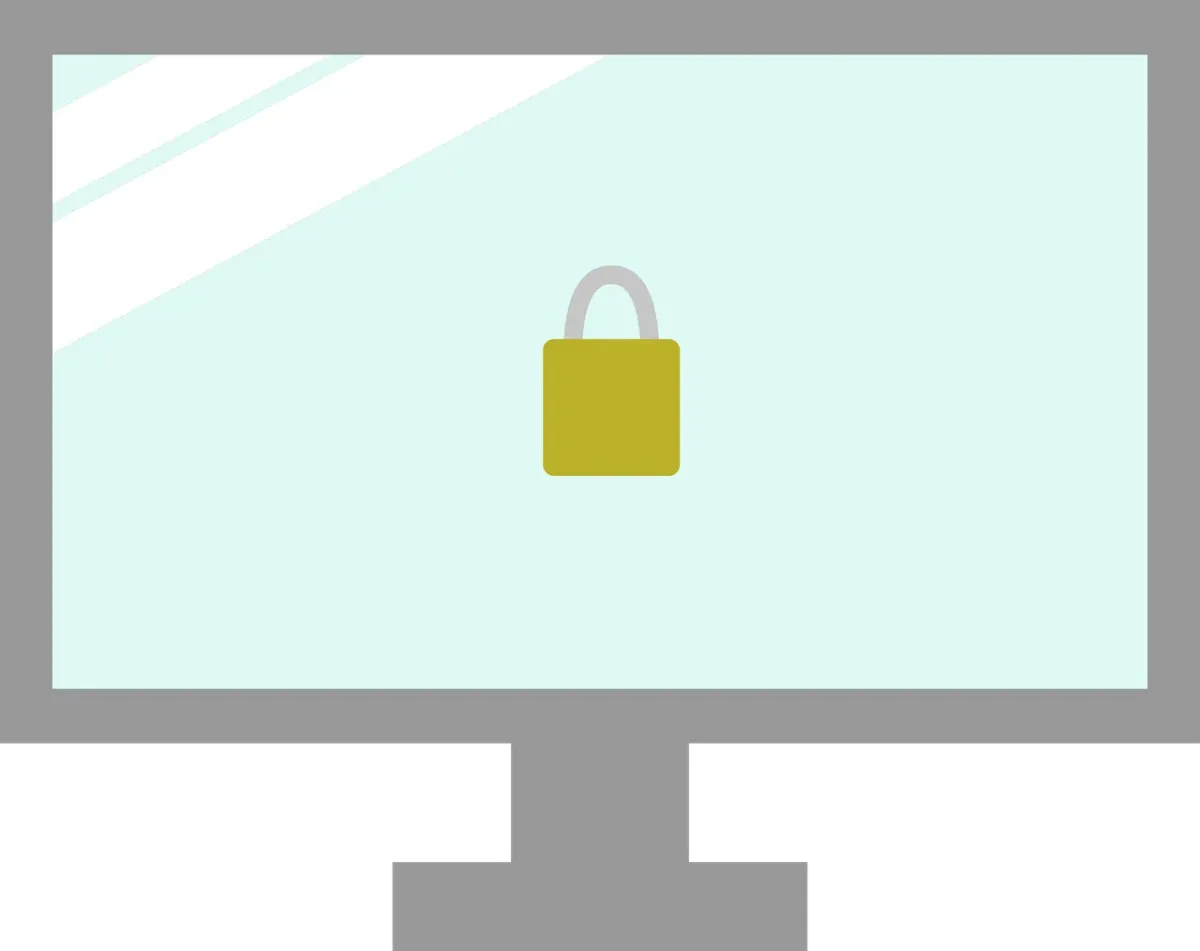
Event Logging Best Practices
Today’s businesses are no stranger to the word cybersecurity. They are facing a growing wave of cyberattacks. These come from ransomware to sophisticated phishing schemes. How do you stand ahead of these threats? A strong cybersecurity strategy is essential. One crucial component of this strategy is event logging. It’s one that not every business owner is aware of.
Google Search Malvertising
There are many types of malware. One of the most common is called “malvertising.” It crops up everywhere. Including social media sites and websites. You can also see these malicious ads on Google searches.
Two things are making malvertising even more dangerous. One is that hackers use AI to make it very believable. The other is that it’s on the rise, according to Malwarebytes. In the fall of 2023,
malvertising increased by 42% (month over month)
.


Embrace Cashless Evolution
Discover the essential tech tools that can help micro and small businesses streamline operations, improve customer engagement, and scale sustainably. From cloud solutions to CRM platforms, this guide breaks down affordable and scalable options for every MSB.
Data Breach Notice
When it happens, you feel powerless. You get an email or letter from a business saying someone breached your data. It happens all too often today.
Data breaches happen at banks, online sites like Facebook, and ecommerce stores. Not only that, but governments are also victims. This leaves things like your address, SSN, and credit card details exposed to thieves.
A business getting hacked is something you have little control over. But you can take important steps afterwards. We’ve outlined the most important things to do below. These steps can help you mitigate the financial losses.

Read more from our Blogs

Is It Time For a Device Upgrade? Check For These 7 Signs
Is It Time for a Device Upgrade? Check for These 7 Signs
We get it—upgrading your laptop, tablet, or phone isn't always at the top of your to-do list. But if your current device is slowing you down, it might be costing you more than you think—especially if you're running a business or working from home in Newcastle.
Tech doesn't last forever, and the signs that it’s time to move on are often right in front of us. So, how do you know when it’s time to bite the bullet and upgrade?
Here are seven clear signs to help you decide.
1. It’s Slowing You Down (Literally)
If your device takes forever to start up, load apps, or switch between tasks, it's probably holding you back. A laggy phone or slow computer can turn a quick task into a frustrating time sink.
For busy folks in Newcastle juggling emails, bookings, calls, and everything else, your device should make life easier—not harder.
2. Crashes and Freezes Are a Daily Struggle
If you're constantly seeing the spinning wheel of doom or your apps crash without warning, your device is crying out for help. It could be outdated hardware, or the software just can't keep up anymore.
These interruptions aren’t just annoying—they’re productivity killers, especially for local small business owners trying to stay responsive.
3. Your Battery Can't Keep Up
Does your battery barely last a few hours? Are you carrying a charger around like it’s your lifeline? If so, your device is wearing out.
In some cases, overheating or swollen batteries can even be dangerous. If your phone or laptop feels unusually hot—or worse, the battery's bulging—it’s time to move on, fast.
4. You’re Constantly Out of Storage
If you're always deleting photos or uninstalling apps just to make room for something new, that’s not sustainable. Devices with low storage can be a real pain, especially when you're trying to install updates or capture important moments.
Upgrading gives you more breathing room—and lets you enjoy your tech instead of battling it.
5. You’re Missing Out on Features Everyone Else Has
Newer models come with sharper cameras, better battery life, faster processors, and software features your old device just can’t handle.
If you're using a 5-year-old laptop or phone, you might be missing out on features that could make your work or daily life in Newcastle more efficient and secure.
6. Repairs Are Getting Pricey
When fixing a cracked screen or dodgy battery costs nearly as much as a new device, it’s time to weigh your options. Older devices tend to break more often, and parts aren't always cheap.
We often see locals in Newcastle paying hundreds to fix a phone that’s only worth a fraction of that now. Sometimes, it’s smarter to start fresh.
7. You Can’t Install the Latest Software
If your device no longer supports new software updates, it’s more than just an inconvenience—it’s a security risk. Updates often include important patches that keep your personal data safe.
Using an outdated device in 2025 puts you at risk for cyberattacks—especially if you’re handling customer info or online banking. That’s one risk not worth taking.
Time for a Tech Refresh?
If any of these signs hit home, it might be time to upgrade. The good news? Newer devices are faster, safer, and built to keep up with the pace of your life—whether you’re working from home in Warners Bay or managing your small business in the Newcastle CBD.
Need help choosing your next device? At Crossover IT, we help Newcastle locals and small businesses find the right tech for their needs and budget. Whether it’s a new laptop for work or a reliable phone for staying connected, we’ve got you covered.

Innovation
Fresh, creative solutions.

Integrity
Honesty and transparency.

Excellence
Top-notch services.

FOLLOW US
COMPANY
CUSTOMER CARE
LEGAL
Copyright © 2024. CROSSOVERIT. All Rights Reserved. Newcastle, Australia.