
Crossover IT
Newsletter
Crossover IT Newsletter delivers the latest tech trends, insights, and practical tips, helping IT pros and enthusiasts stay ahead and sharpen their skills in a rapidly evolving digital world.

Recent Blog Posts
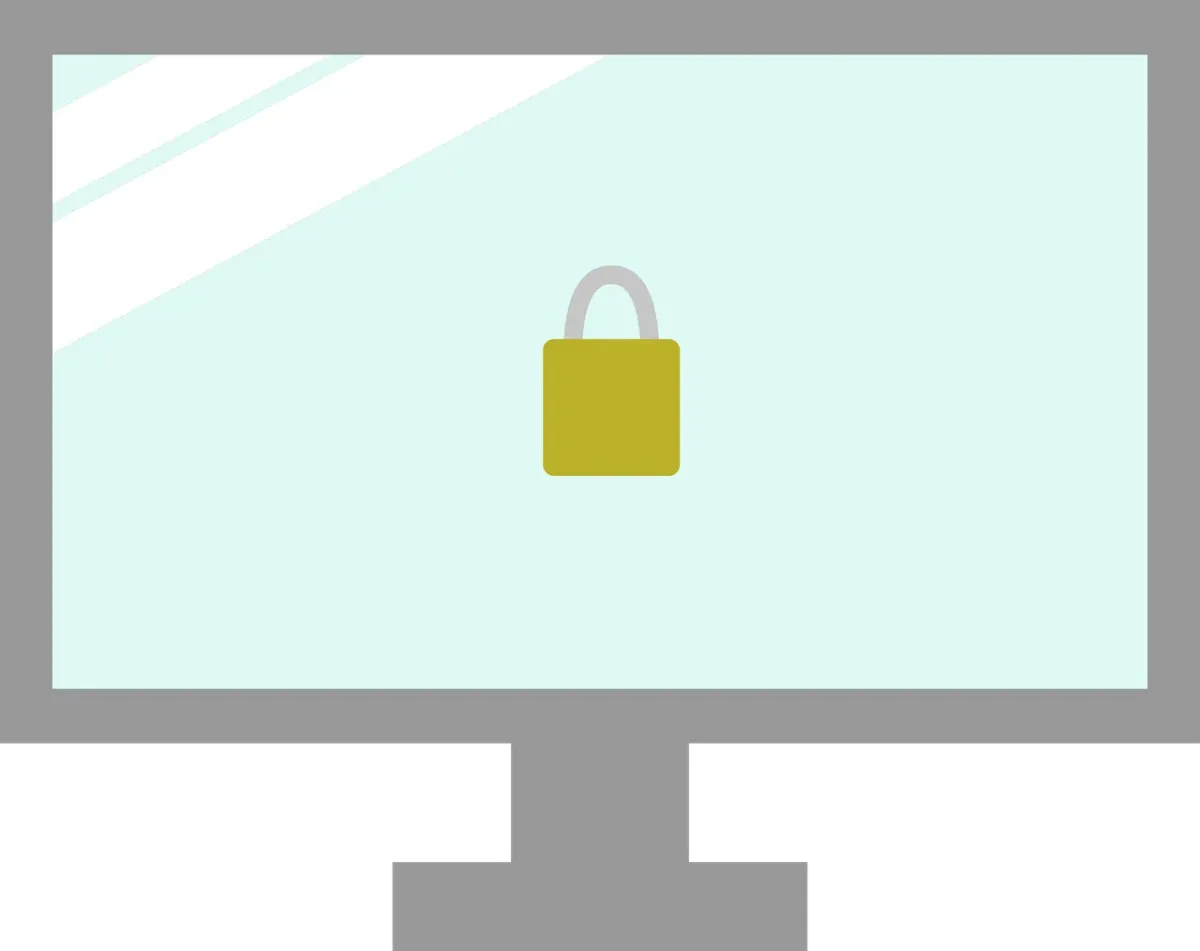
Event Logging Best Practices
Today’s businesses are no stranger to the word cybersecurity. They are facing a growing wave of cyberattacks. These come from ransomware to sophisticated phishing schemes. How do you stand ahead of these threats? A strong cybersecurity strategy is essential. One crucial component of this strategy is event logging. It’s one that not every business owner is aware of.
Google Search Malvertising
There are many types of malware. One of the most common is called “malvertising.” It crops up everywhere. Including social media sites and websites. You can also see these malicious ads on Google searches.
Two things are making malvertising even more dangerous. One is that hackers use AI to make it very believable. The other is that it’s on the rise, according to Malwarebytes. In the fall of 2023,
malvertising increased by 42% (month over month)
.


Embrace Cashless Evolution
Discover the essential tech tools that can help micro and small businesses streamline operations, improve customer engagement, and scale sustainably. From cloud solutions to CRM platforms, this guide breaks down affordable and scalable options for every MSB.
Data Breach Notice
When it happens, you feel powerless. You get an email or letter from a business saying someone breached your data. It happens all too often today.
Data breaches happen at banks, online sites like Facebook, and ecommerce stores. Not only that, but governments are also victims. This leaves things like your address, SSN, and credit card details exposed to thieves.
A business getting hacked is something you have little control over. But you can take important steps afterwards. We’ve outlined the most important things to do below. These steps can help you mitigate the financial losses.

Read more from our Blogs
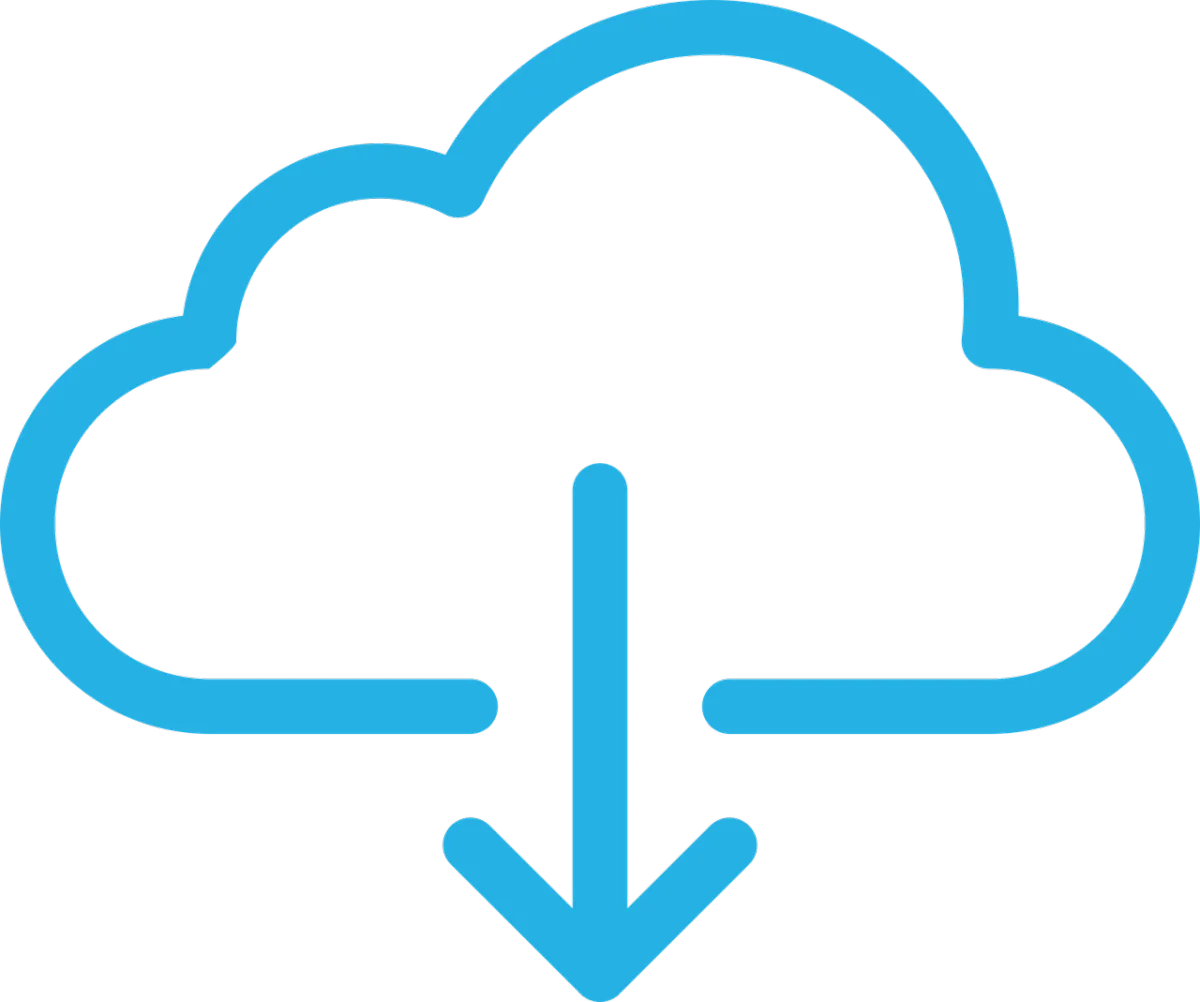
How to Choose the Right Cloud Storage for Your Small Business
Cloud storage has become the backbone of modern business. It offers flexibility, collaboration, and scalability, but choosing the wrong service can leave your business vulnerable or cost you more than you expect.
For small to medium businesses (SMBs) in Newcastle, picking the right cloud solution is about balancing features, security, and budget. At Crossover IT, we help businesses navigate these choices every day — here’s what you need to know.
Why Cloud Storage Matters
Cloud storage goes far beyond simply storing documents. It enables:
Remote and hybrid teams to collaborate
Secure off-site backups
Scalable, cost-effective data growth
Better disaster recovery
According to TechRepublic, over 90% of businesses saw security improvements after migrating to the cloud — a powerful reason to invest in the right platform.
Key Factors When Choosing Cloud Storage
1. Understand Your Data
Not all data is created equal. Start by auditing:
How much data you store
What portion is active vs. archived
How quickly that data is growing
Different industries have different storage needs — a design agency needs far more media capacity than an accounting firm.
2. Set Your Budget
Don’t get trapped by “cheap” plans with hidden fees. Look for:
Transparent pricing
Data transfer or retrieval costs
Compliance or security upgrades
Also decide whether you need a predictable monthly rate or a pay-as-you-go plan for seasonal workloads.
3. Prioritise Security and Compliance
For Newcastle businesses handling customer data, security is non-negotiable. Choose a provider that offers:
End-to-end encryption
Multi-Factor Authentication (MFA)
Compliance certifications (e.g., GDPR, HIPAA)
Robust data recovery options
4. Think About Scalability
Your storage needs will change as you grow. The best cloud providers make it easy to:
Upgrade space
Add new users
Integrate advanced tools like automation or analytics
5. Focus on Usability and Integrations
If your team can’t use the platform easily, they won’t use it at all. Look for:
Clean, intuitive interfaces
Easy file sharing and collaboration features
Integrations with Microsoft 365, Google Workspace, or your CRM
6. Compare Popular Options
Here’s a quick breakdown of some popular providers:
Google Drive: Great for collaboration and integration with Google Workspace
OneDrive: Seamless for Microsoft users
Dropbox: User-friendly and strong on media file handling
Box: Best for advanced security and compliance features
Common Cloud Storage Mistakes to Avoid
Ignoring compliance requirements: Double-check certifications
Choosing based on price alone: Features and security matter
Overlooking scalability: Plan for growth
Neglecting backup and redundancy: Data in the cloud still needs backup
Ready to Future-Proof Your Storage?
Cloud storage is critical for a modern, resilient business. Choosing the right provider saves money, protects data, and empowers your team to work efficiently.
If you need help navigating your options or implementing a secure, scalable solution, Crossover IT is here to support Newcastle SMBs with expert advice and managed IT services.

Innovation
Fresh, creative solutions.

Integrity
Honesty and transparency.

Excellence
Top-notch services.

FOLLOW US
COMPANY
CUSTOMER CARE
LEGAL
Copyright © 2024. CROSSOVERIT. All Rights Reserved. Newcastle, Australia.