
Crossover IT
Newsletter
Crossover IT Newsletter delivers the latest tech trends, insights, and practical tips, helping IT pros and enthusiasts stay ahead and sharpen their skills in a rapidly evolving digital world.

Recent Blog Posts
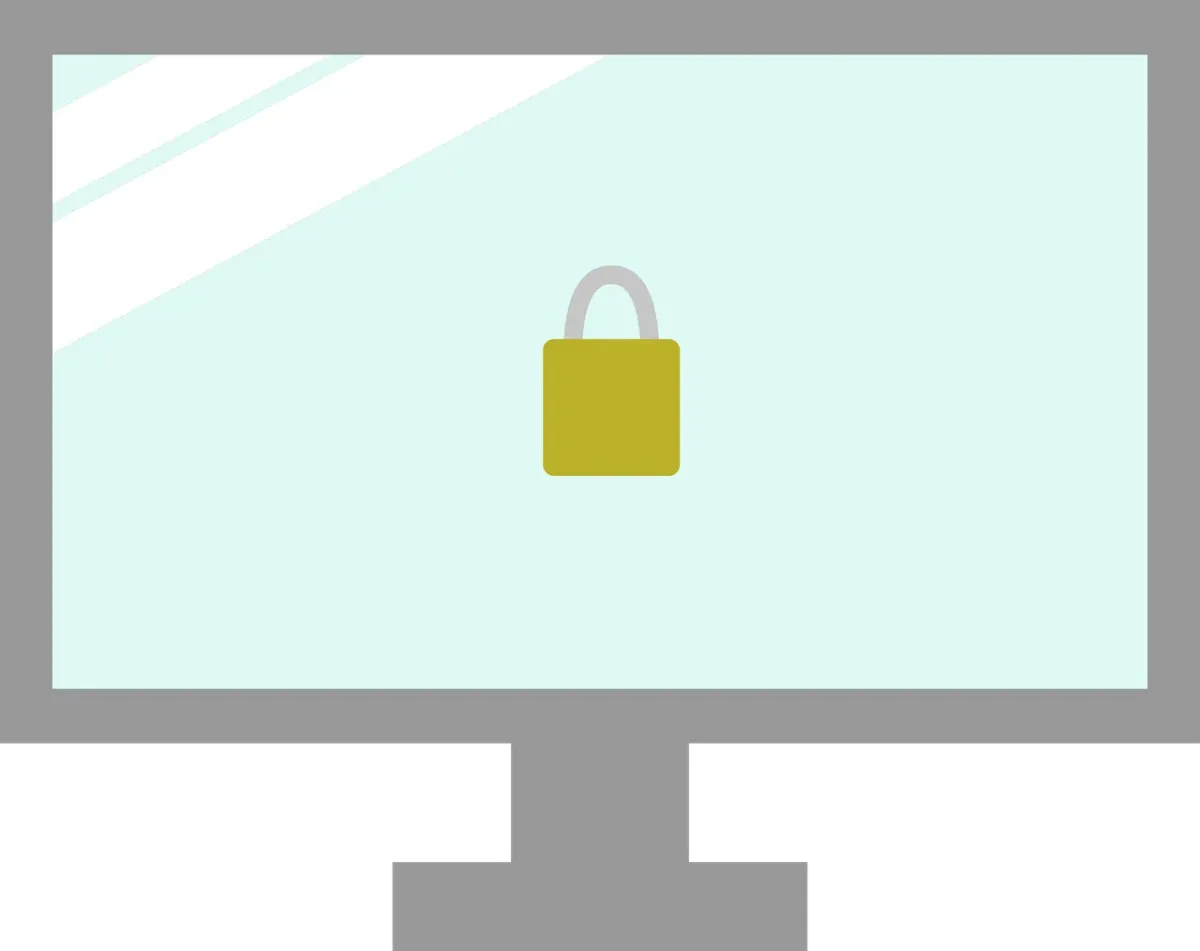
Event Logging Best Practices
Today’s businesses are no stranger to the word cybersecurity. They are facing a growing wave of cyberattacks. These come from ransomware to sophisticated phishing schemes. How do you stand ahead of these threats? A strong cybersecurity strategy is essential. One crucial component of this strategy is event logging. It’s one that not every business owner is aware of.
Google Search Malvertising
There are many types of malware. One of the most common is called “malvertising.” It crops up everywhere. Including social media sites and websites. You can also see these malicious ads on Google searches.
Two things are making malvertising even more dangerous. One is that hackers use AI to make it very believable. The other is that it’s on the rise, according to Malwarebytes. In the fall of 2023,
malvertising increased by 42% (month over month)
.


Embrace Cashless Evolution
Discover the essential tech tools that can help micro and small businesses streamline operations, improve customer engagement, and scale sustainably. From cloud solutions to CRM platforms, this guide breaks down affordable and scalable options for every MSB.
Data Breach Notice
When it happens, you feel powerless. You get an email or letter from a business saying someone breached your data. It happens all too often today.
Data breaches happen at banks, online sites like Facebook, and ecommerce stores. Not only that, but governments are also victims. This leaves things like your address, SSN, and credit card details exposed to thieves.
A business getting hacked is something you have little control over. But you can take important steps afterwards. We’ve outlined the most important things to do below. These steps can help you mitigate the financial losses.

Read more from our Blogs

Simple Backup and Recovery Plans Every Small Business Needs
What would happen if you lost all your business data tomorrow? Could you bounce back, or would your operations grind to a halt? For many small to medium businesses (SMBs) in Newcastle, the answer is alarming: they aren’t prepared.
At Crossover IT, we help SMBs safeguard their critical data with backup and recovery strategies that work. Let’s break down the basics so your business stays protected, no matter what comes your way.
Why Regular Backups Matter
Without regular backups, you’re gambling with your business. Whether it’s a ransomware attack, accidental deletion, hardware failure, or a natural disaster, losing your data could be catastrophic.
According to FEMA, nearly 40% of small businesses never reopen after a major disaster, and another 25% shut down within a year. That’s a huge risk — but one you can manage with a smart backup plan.
Build Your Small Business Backup Strategy
Here’s how to build a simple, effective plan:
1. Know Your Storage Capacity
Run out of backup space, and your systems will fail you when you need them most.
Pro tip:
Audit your backup storage monthly
Enable alerts for low storage
Leave at least 20–30% of space free for emergencies
2. Embrace Cloud Backup
Cloud backup has become the go-to for SMBs because it’s affordable, secure, and off-site. It protects your data even if your physical office is compromised.
What to look for in a cloud backup provider:
Automated backups
· Encryption
· Version history
· Regulatory compliance
Popular options include OneDrive, Google Workspace, or advanced tools like Acronis or Backblaze.
3. Automate Your Backup Process
People forget, software doesn’t. Automate your backups:
· Daily for mission-critical files
· Weekly for large system images
· Monthly for archives
Run backups overnight to avoid slowing down daily work.
4. Test Your Recovery Plan
A backup is worthless if you can’t restore it. Schedule quarterly recovery drills to confirm your backups actually work and your team knows their roles in a crisis.
5. Keep a Local Backup
Cloud is great, but a local copy gives you quick recovery during internet outages. Use encrypted external drives or network-attached storage (NAS) systems, stored securely and rotated regularly.
6. Educate Your Team
People are the weakest link in cybersecurity. Train employees on:
How to store data securely
· Spotting phishing attempts
· Who to contact if data goes missing
· Empowered staff = stronger protection.
7. Maintain Multiple Versions
Versioning saves you from corrupted or infected files. Keep at least three previous file versions in case something goes wrong.
8. Monitor and Maintain
Check your backup logs weekly. Update your backup software, rotate hardware, and assign someone to oversee it all. Backups aren’t a “set it and forget it” job.
9. Go Hybrid
Combine local and cloud backups for flexibility and resilience. If one fails, the other is ready to save the day.
When Disaster Strikes: Act Fast
If a data loss happens:
· Assess the damage quickly
· Start recovery with the most critical systems
· Communicate with your team
· Document the incident for future improvements
· Review and test your plan again after recovery
Having a plan isn’t just smart — it can save your business.
Need help building a backup and recovery system that actually works?
Connect with Crossover IT, the trusted MSP for SMBs in Newcastle, for guidance on protecting your business data with modern, affordable solutions.

Innovation
Fresh, creative solutions.

Integrity
Honesty and transparency.

Excellence
Top-notch services.

FOLLOW US
COMPANY
CUSTOMER CARE
LEGAL
Copyright © 2024. CROSSOVERIT. All Rights Reserved. Newcastle, Australia.