
Crossover IT
Newsletter
Crossover IT Newsletter delivers the latest tech trends, insights, and practical tips, helping IT pros and enthusiasts stay ahead and sharpen their skills in a rapidly evolving digital world.

Recent Blog Posts
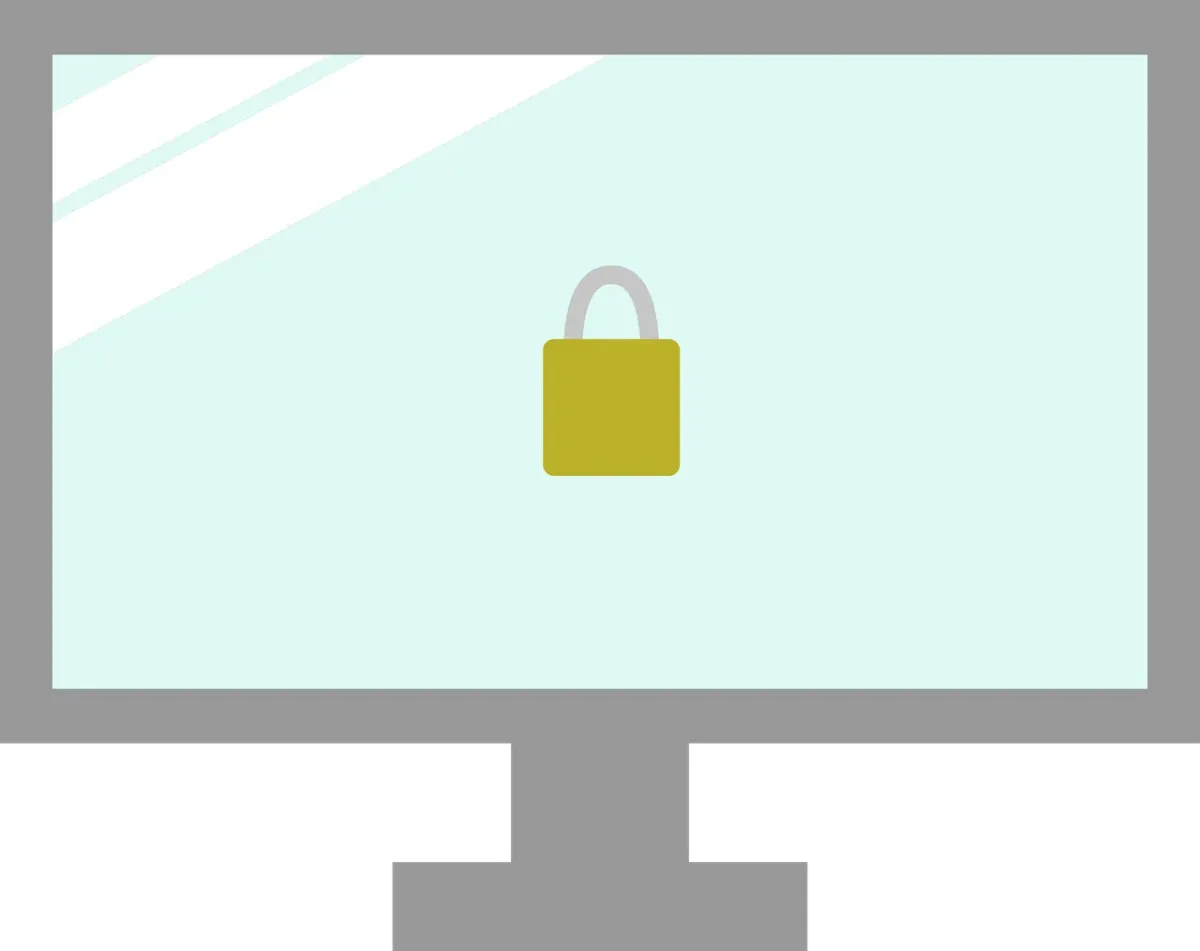
Event Logging Best Practices
Today’s businesses are no stranger to the word cybersecurity. They are facing a growing wave of cyberattacks. These come from ransomware to sophisticated phishing schemes. How do you stand ahead of these threats? A strong cybersecurity strategy is essential. One crucial component of this strategy is event logging. It’s one that not every business owner is aware of.
Google Search Malvertising
There are many types of malware. One of the most common is called “malvertising.” It crops up everywhere. Including social media sites and websites. You can also see these malicious ads on Google searches.
Two things are making malvertising even more dangerous. One is that hackers use AI to make it very believable. The other is that it’s on the rise, according to Malwarebytes. In the fall of 2023,
malvertising increased by 42% (month over month)
.


Embrace Cashless Evolution
Discover the essential tech tools that can help micro and small businesses streamline operations, improve customer engagement, and scale sustainably. From cloud solutions to CRM platforms, this guide breaks down affordable and scalable options for every MSB.
Data Breach Notice
When it happens, you feel powerless. You get an email or letter from a business saying someone breached your data. It happens all too often today.
Data breaches happen at banks, online sites like Facebook, and ecommerce stores. Not only that, but governments are also victims. This leaves things like your address, SSN, and credit card details exposed to thieves.
A business getting hacked is something you have little control over. But you can take important steps afterwards. We’ve outlined the most important things to do below. These steps can help you mitigate the financial losses.

Read more from our Blogs
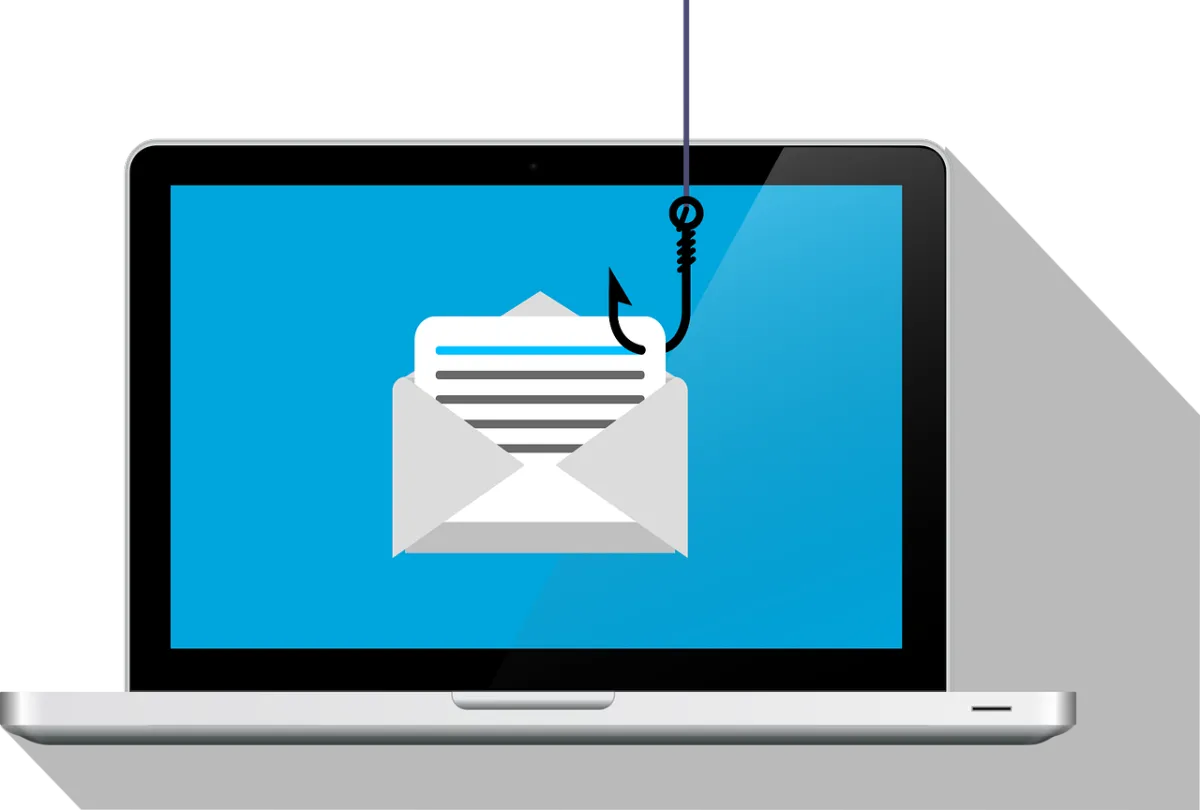
New Gmail Threats Targeting Users in 2025 (and How to Stay Safe)
New Gmail Threats Targeting Users in 2025 (and How to Stay Safe)
Gmail is used by over 1.8 billion people worldwide—and that makes it a prime target for cybercriminals. In 2025, new threats are emerging that go far beyond the typical phishing email. These modern attacks are faster, more intelligent, and harder to detect than ever.
At Crossover IT, we work with small to medium businesses (SMBs) across Newcastle to stay ahead of these evolving risks. Here’s what you need to know about the newest Gmail threats—and how to protect your inbox and digital assets.
1. AI-Powered Phishing Is Getting Smarter
Phishing scams have been around for years, but artificial intelligence (AI) has made them far more convincing. These attacks now mimic your contacts’ writing styles, use personalized details, and avoid the usual red flags like bad grammar or generic greetings.
What to watch for:
Emails that seem eerily personalized but come from unfamiliar addresses
Messages claiming urgent action from HR, IT, or banking services
Fake invoices or shared document requests
Pro tip: Never click on links or download attachments from emails you weren’t expecting—especially if the tone feels “off,” even if the sender looks familiar.
2. Deepfakes Are Entering the Inbox
Video and voice deepfakes used to be confined to social media, but now they’re showing up in email attacks. Cybercriminals use AI-generated videos or voicemails that look and sound like your manager, a supplier, or even a co-worker to request money transfers or sensitive data.
Tip for SMBs: Train your team to verify unexpected voice messages and use internal processes for approvals—don’t rely solely on what’s received via email or chat.
3. Zero-Day Exploits Are on the Rise
Zero-day vulnerabilities target software flaws before companies like Google have a chance to fix them. Hackers use these security gaps to slip past even the latest protective measures, gaining access to your Gmail account—and everything it connects to, like Google Drive or Google Pay.
How to protect yourself:
Enable automatic updates on your devices and apps
Don’t delay critical browser or OS patches
Use security monitoring tools that detect suspicious behavior
4. Quantum Computing Threatens Encryption
It may sound futuristic, but quantum computing is already beginning to threaten current encryption methods. When this technology becomes widely accessible, older security protocols could become breakable.
For now: Use strong, complex passwords, enable two-factor authentication (2FA), and regularly review your Gmail account’s security settings.
5. Third-Party Access Can Be a Backdoor
Many users link Gmail to dozens of apps, often forgetting what’s connected. These apps may request broad permissions—and if breached, they could give hackers access to your Gmail.
What to do:
Review your Google account's third-party app access
Revoke permissions for apps you no longer use
Stick with verified apps from trusted developers
How to Keep Your Gmail Account Secure in 2025
Staying secure doesn’t require advanced technical skills—but it does require consistency. Here’s your Gmail security checklist:
✅ Use a Strong, Unique Password
Avoid using names, birthdays, or anything easy to guess. Consider using a password manager to create and store complex logins.
✅ Turn On Two-Factor Authentication (2FA)
Add an extra layer of security by requiring a code from your phone or authenticator app before anyone can access your account.
✅ Enable Google’s Advanced Protection
For high-risk users or businesses, Google's Advanced Protection Program offers extra security layers, including strict app access and mandatory 2FA with physical keys.
✅ Stay Up to Date
Make sure your browser, Gmail app, and any linked tools are always running the latest version. Many attacks exploit outdated software.
✅ Educate Your Team
For SMBs, employee awareness is one of the strongest defenses. Provide training on recognizing phishing, verifying communications, and handling sensitive information securely.
Email Security Is Everyone’s Business
In 2025, the threat landscape is evolving rapidly—and email is still one of the most common attack vectors. Whether you’re a solo Gmail user or an SMB managing multiple accounts, it’s essential to stay vigilant and prepared.
At Crossover IT, we help SMBs in Newcastle implement secure email systems, manage cyber risks, and train their teams to recognize and respond to threats effectively.
Want help locking down your Gmail accounts and business email systems?
Contact Crossover IT — the trusted MSP for SMBs in Newcastle — for expert cybersecurity support tailored to your team and systems.

Innovation
Fresh, creative solutions.

Integrity
Honesty and transparency.

Excellence
Top-notch services.

FOLLOW US
COMPANY
CUSTOMER CARE
LEGAL
Copyright © 2024. CROSSOVERIT. All Rights Reserved. Newcastle, Australia.